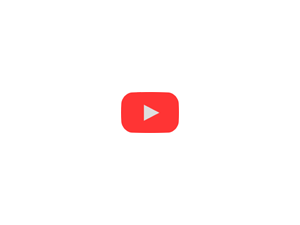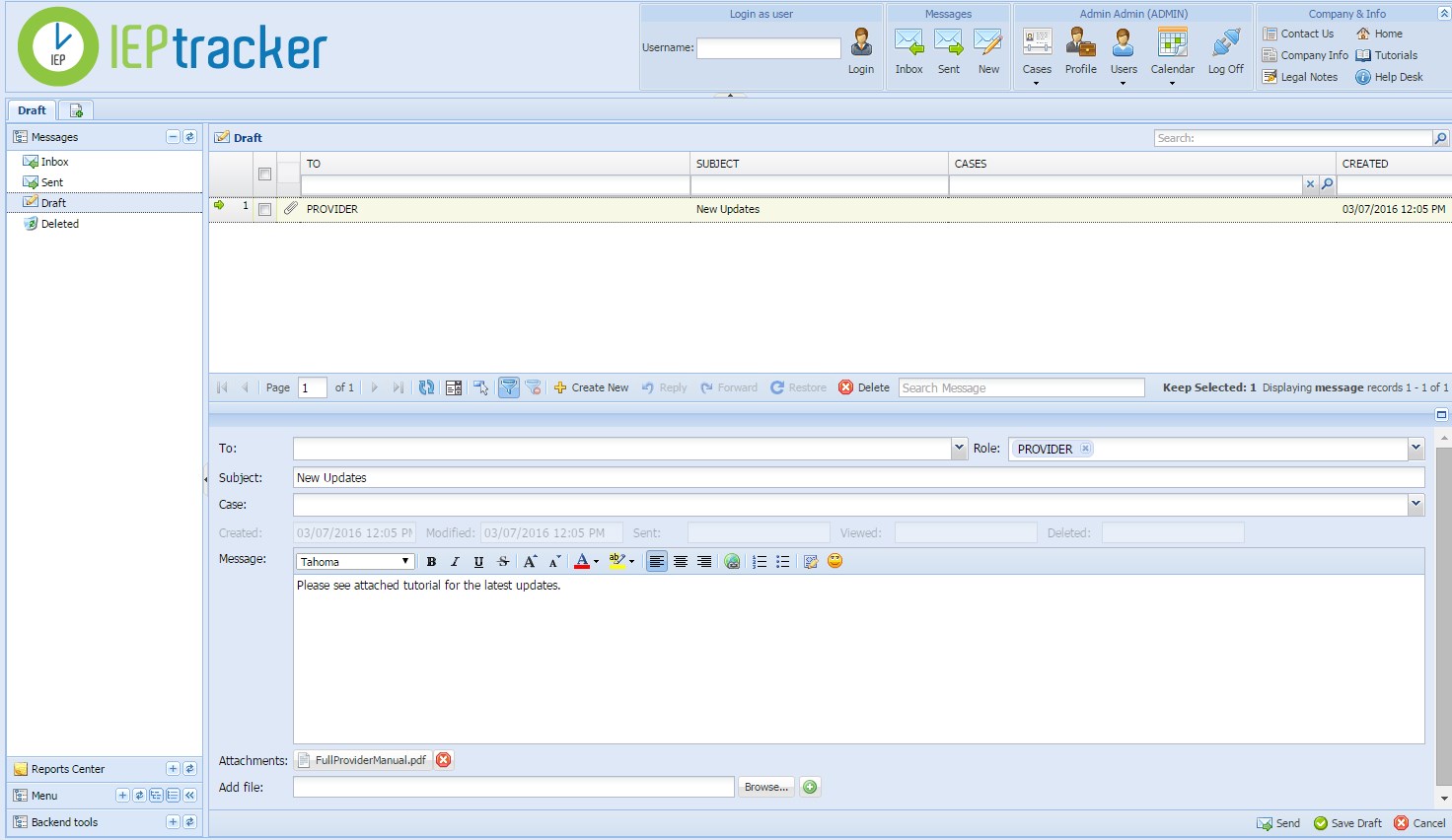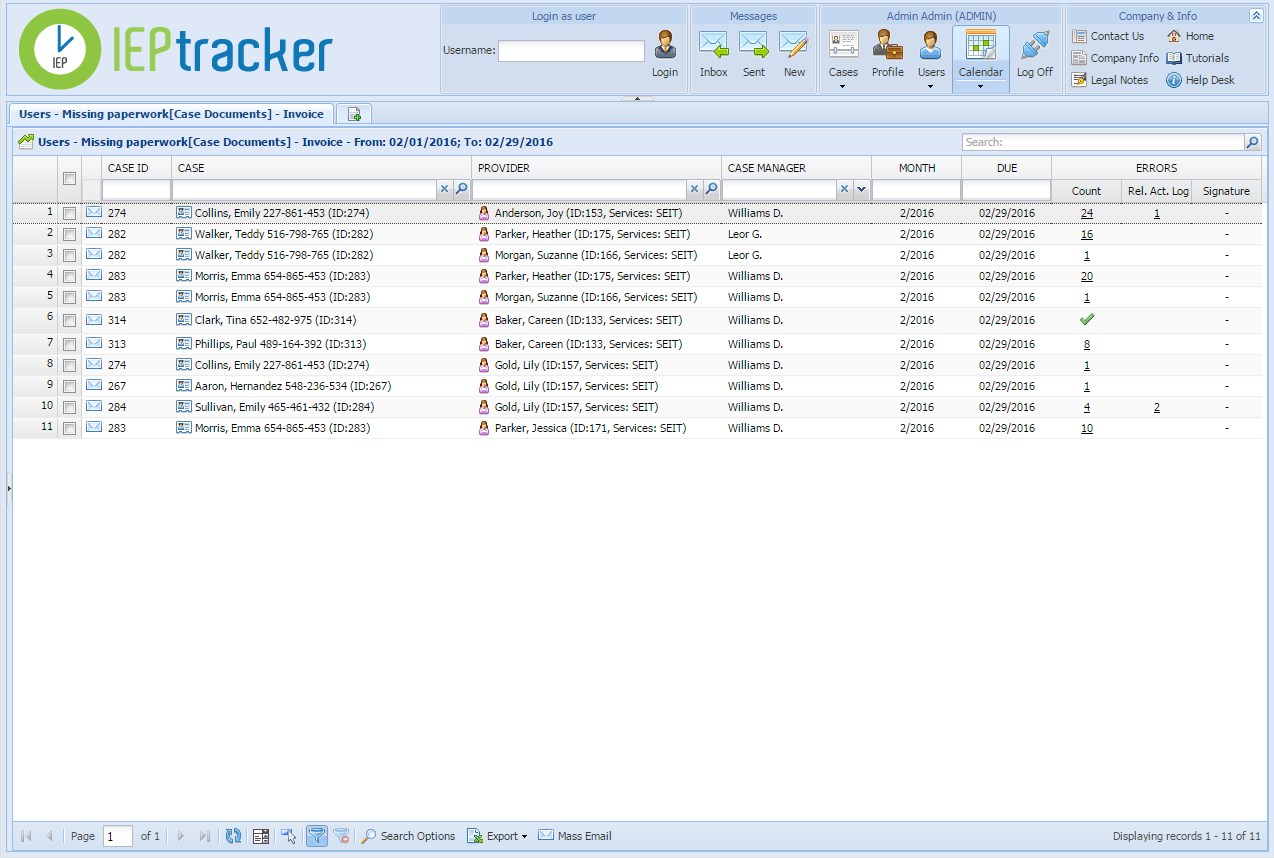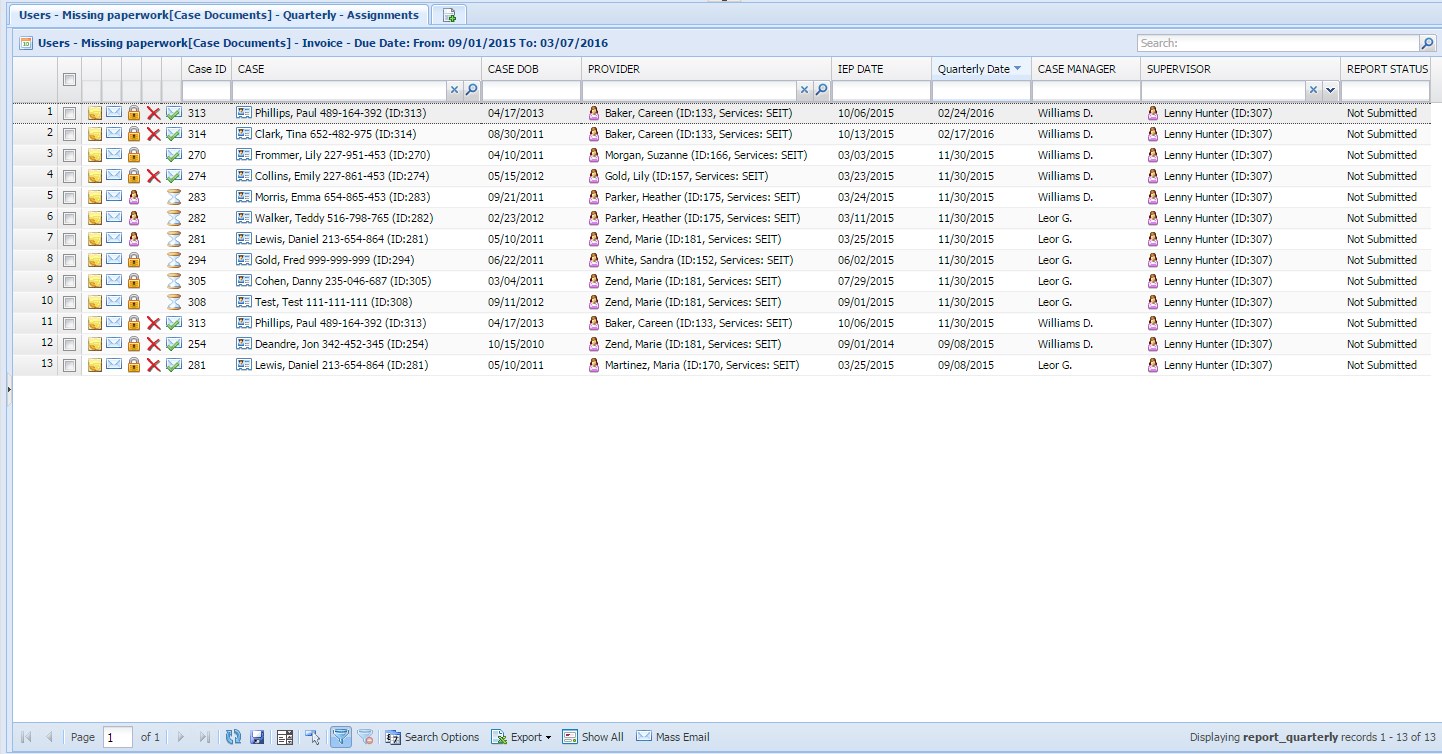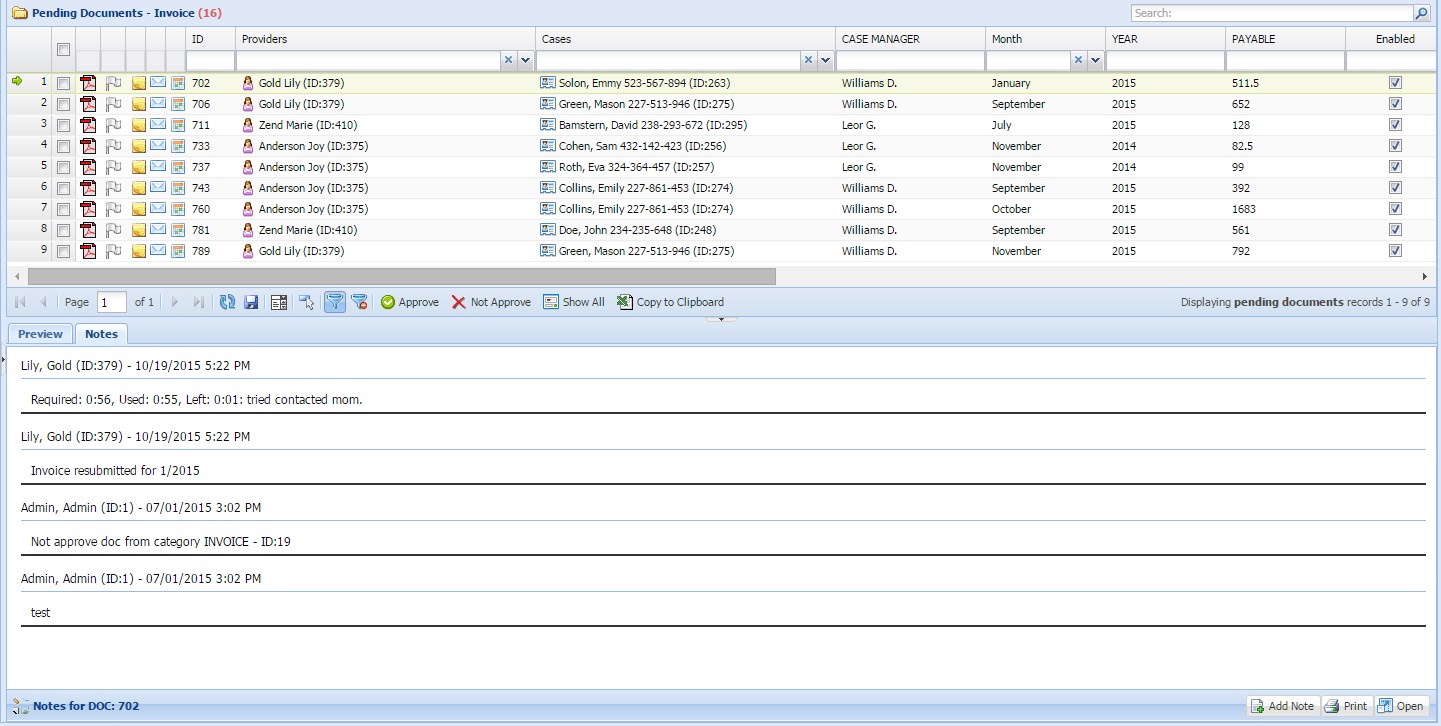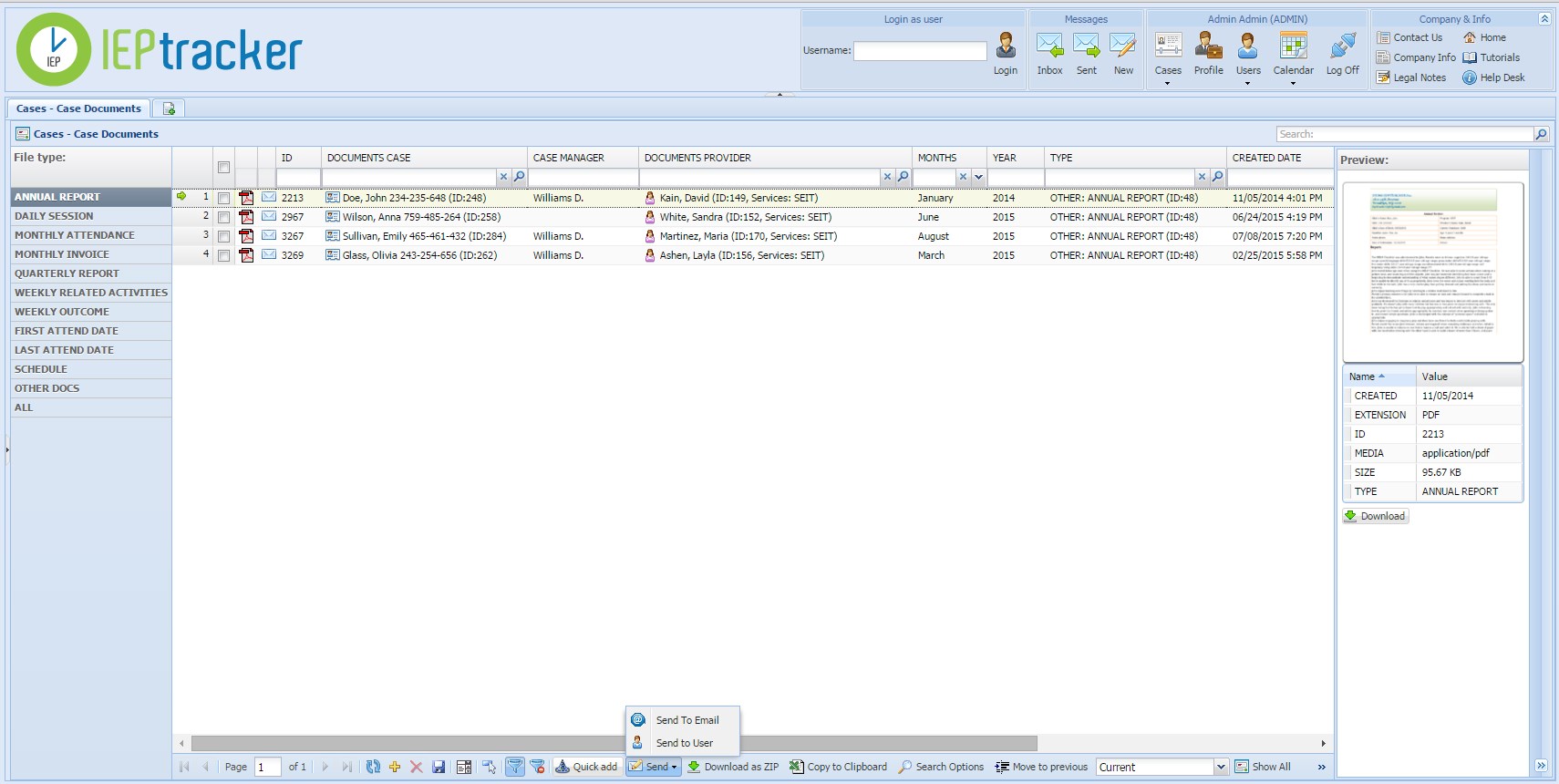case managers
IEPTracker’s Report Center takes the edge off managing paperwork that’s missing, submitted, sent back, or approved. With just the click of a button, a report gets generated with dependable accuracy; significantly simplifying the process of ensuring paperwork is submitted in a timely fashion. Sending required paperwork to the BOE can be done directly through IEPTracker.
All providers’ and cases’ information gets stored in IEPTracker, making it simple to email all providers directly through the tracker. Automated emails remind providers about upcoming reports, eliminating the case manager’s job of manually checking what’s due and then calling or emailing each provider to remind them. IEPTracker organizes all the information you need and makes it simple and easy to find whatever you need; no more losing papers or forgetting where something was saved. Eliminate unnecessary stress and start using IEPTracker!